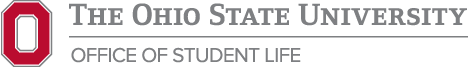Telehealth
Telehealth visits are conducted via televideo appointments. Please ensure that you have a device capable of displaying and sending video. We recommend finding a secure environment, free from noise or other interruptions.
A text message with a link for the appointment will be sent up to 24 hours before the appointment. This link is valid until you connect with your provider or the appointment time passes. Please click on the link at your scheduled appointment time and your provider will start the appointment.
Steps
1. Check Your Device
Make sure you have a device with a working front-facing camera, audio/microphone and internet connection. An Apple or Android smartphone is an example.
Test your device prior to your appointment.
2. Click The Invite Link
Click the invitation link that your physician or health care provider sends via text message or email.
3. Allow Camera and Microphone Access
Select "Allow webcam/camera" and "Allow microphone" so that your physician can see and hear you during the chat.
FAQS
I clicked on the link early, what do I do now?
- The link stays active until the provider starts the televideo appointment. Close the link and use the same link at your appointment time.
I canceled my appointment and scheduled with another provider.
- You will receive a new link if the new appointment is a telehealth visit.
My cell phone number is wrong or I would rather have the link sent via email.
- Reply to the secure message with your cell phone number or indicate you want to receive an email link for your televideo appointment.